HOME | RULES | GALLERY | NEWS | ORDER
(and game play for DazzleGame, the app)
* overview
* two playing modes
* starting
* playing the tiles
* end of game
* strategy tips

OVERVIEW
Players take turns rolling the dice and placing tiles on a 6 x 6 grid according to coordinates determined by the roll (see board at right). A player rolling doubles gets to place a tile and roll again.
When playing a tile, a player can choose one of four possible orientations for the tile. A player's goal is to orient the tiles in ways that maximize points for his or her color, while minimizing points for the opponent.
Points are scored when the black or white triangle on a tile is matched, side-to-side, with a triangle of the same color on an adjacent tile. Each triangle thus connected counts as one point for the player using that color. Triangles left unconnected at the end of the game score no points.
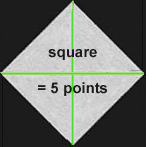 A bonus point is scored for each square formed from four triangles of the same color
A bonus point is scored for each square formed from four triangles of the same color
When the game board is filled, the player with the most points wins.
TWO PLAYING MODES
When using the app, you can select: two players (for playing with another person); or play computer.
If two people are playing, decide who will play which color (black or white) before starting the game. When playing the computer, the computer always plays black.
STARTING THE GAME
When the board opens, follow the prompts to choose which color goes first and to roll the dice.
PLAYING THE TILES
The blank game board is ready to play. Just tap the dice to get things started. Each roll will yield one or two available positions, indicated with a green frame. (The color inside the frame - black or white - shows whose turn it is).
Tap a green frame to activate a tile in that position. Further tapping on the tile rotates it through its four possible orientations. Stop tapping when you find the orietation you want to keep. The position is finalized and the turn ends when the dice are tapped/rolled for the next turn.
When playing the computer, tap the dice at the end of your turn to roll for the computer. The tile played by the computer will initially show as black and green, to help you keep track of the computer's move; on the next roll the tile turns black and white.
Any time "doubles" are rolled (e.g., 6 and 6), the player whose turn it is plays the tile on the designated coordinates and then gets to roll again and play another tile.
Points are scored as described above. At the end of each turn, the current score registers in the score tile at the top of the screen.
END OF GAME
The game is finished when all 36 places on the game board are filled. The player with the most points wins.
STRATEGY TIPS
Because each tile has both a black half and a white half, both players will end up scoring points with many of the same tiles.
Successful strategy may require careful trade-offs, but there are some easy ways to minimize the opponent's opportunities for scoring while maximizing one's own. For example, when placing a tile at one of the board's corners, it makes sense to put your opponent's color triangle into the corner where none of its sides is accessible. Similarly, when playing the edge of the board, it's generally wise to put your opponent's color against the edge.
Note: As a game progresses, players sometimes find themselves more interested in aesthetics than competition, in which case the shaping of a uniquely patterned and pleasing design becomes more important than winning or losing. This approach is not required, but neither is it discouraged.
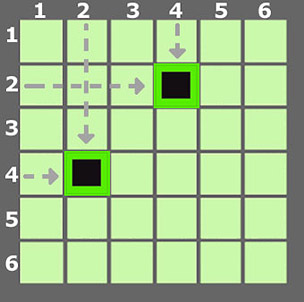
After each roll, green frames show which color's turn it is (black in this case) and available positions in play. A roll of 2 and 4 gives the coordinates shown above. Tapping or clicking on a green frame activates a tile in that position.

All tiles are the same, but four orientations are possible for each tile. Click or tap on a tile to turn it. Choose orientations that maximize your points and minimize your opponent's. Or make nice designs...
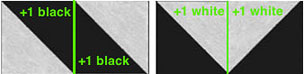
A triangle scores a point when it connects side-to-side with another of the same color.
An example of scoring:
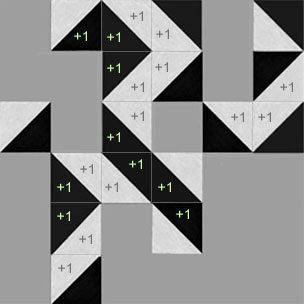
The score in the half-finished game shown
above is white = 12, black = 9.
By game's end (below) the final score
is white = 28, black = 29.

